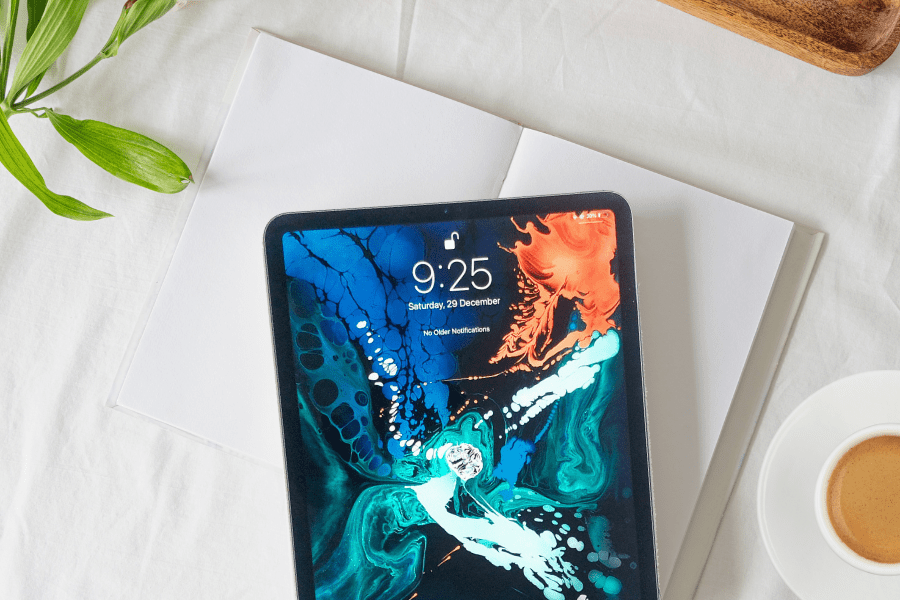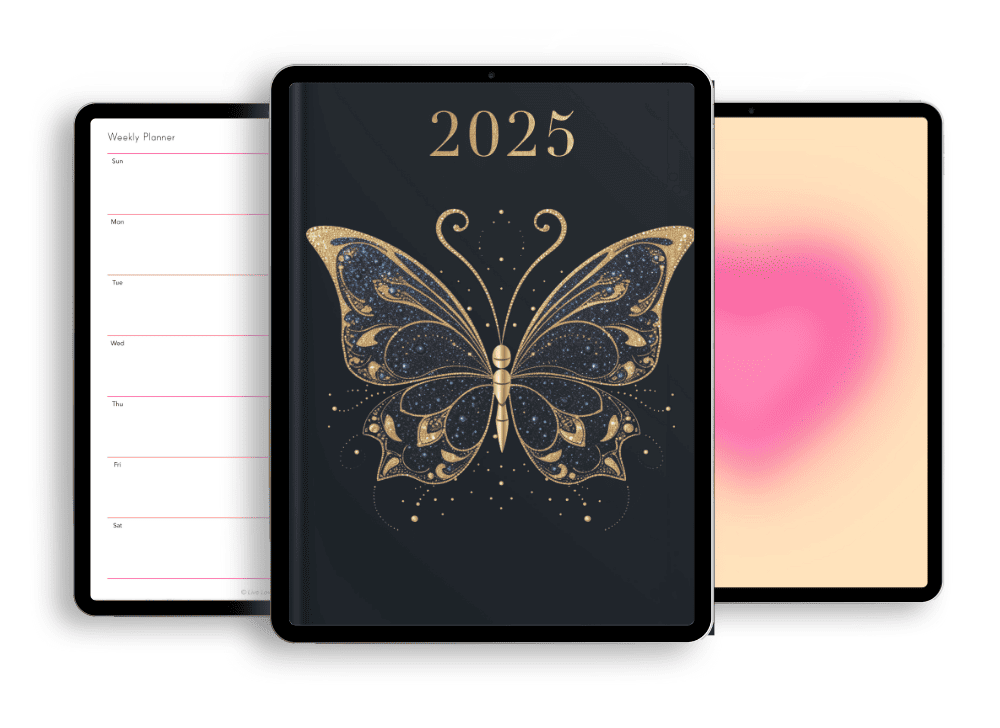If you just starting to dip your toes into the digital planning world, I have a free 2024 digital planner for you. It’s totally free and perfect for beginners! It’ll give you everything you’d find in a paper planner, but offers linked pages which makes it 100 times easier to get around the planner.
It works in annotation apps such as Goodnotes, Notability, Collanote, Noteful and more. Plus you only need the free version of the apps as the planner is under 5mb.
If you prefer a hard copy, the planner is also available in a printable US Letter and A4 version. There’s also a how to
Ready to get organized?
Your Free 2024 Digital Planner Guide
This free 2024 digital planner has features specially designed to help you achieve all of your goals this year:
-
Yearly Overview: Plan out the year month by month. Get the big picture of your year – all the major stuff at a glance.
-
At a Glance Calendar: All of the 2024 dates in one place including week numbers.
- Monthly Calendars: Every month has it’s own calendar layout with a notes section on the at the bottom to add goals, to do’s and more.
-
Weekly Pages: Detailed weekly spreads to breakdown your todos, main focus, habits and notes. It’s ideal if you love detailed weekly planning.
-
Vision Board Section: A place to visualize your goals desires for the year. Pin images, write out your aspirations, and keep your motivation high throughout the year.
-
Important Dates: Keep all those essential dates like birthdays, anniversaries, and deadlines highlighted so you never miss out.
-
5 Custom Sections/Notebooks: Tailor these sections to your needs—whether it’s project tracking, personal journaling, or additional list-making, these are your spaces to customize.
-
4 Notepages: Quick access notepages for those spur-of-the-moment ideas or notes you need to jot down quickly.
-
Bonus Templates:
- Savings Trackers: Keep your finances on track with a visual representation of your savings goals and progress.
- Paycheck Budget: Manage your income and expenses each payday to maintain financial health.
- Routine Planner: Establish and track daily routines that boost your productivity.
- To-Do List: Prioritize and manage your daily tasks effectively.
- Mood Trackers: Reflect on your emotional well-being and identify patterns over time.
- Goal Setting: Set specific, measurable, and achievable goals to keep yourself motivated.
- Fitness Goals: Track your physical activities and monitor your health progress.
- Weekly Meal Planner: Plan your meals for the week to simplify grocery shopping and diet management.
- Grocery Lists: Keep a running list of grocery items to take with you shopping. It’s sorted into categories and has a Cost column. Tick each item off as you go.
Why Go Digital for Planning?
It seems like everywhere you look, all you see are digital planners. But is it for you?
The idea of planning digitally is to have your entire life organized neatly in one spot that you can access anytime, anywhere. Instead of carrying around your paper planner, you can have it ready to go on your phone, laptop or iPad.
It’s easily accessible: Your planner moves with you. No need to carry around your bulky paper planner. You can even sync the planner between you phone, iPad or laptop, so that any changes you make on one device automatically transfers to the other.
Make it look how you want: While you won’t be able to change the base of the planner, you can change the front cover, add cute stickers and widgets to make it look the way you want it. You can also add, duplicate and delete pages as you go. There is pretty much a template for everything.
Eco-Friendly: Using your digital planner means no paper, no waste. It’s a small step you can take towards being more environmentally friendly.
Efficiency: With features like search functions, hyperlinks, and reminders, you can plan your days and navigate your planner faster than ever. Work smarter, not harder.
My digital planners are designed to make your life easier, more organized, and yes, even a bit more fun with all the bonus covers, templates and stickers. It can literally transform your day to day if you want it to.
How to Get the Most Out of Your Digital Planner
Getting started in the digital planning world can be overwhelming at the start, so by learning how to use the planner from the beginning can save you a lot of time (and frustration) later.
Your digital planner shouldn’t just be a calendar, it should be your new tool that helps in managing your daily activities, projects, and goals therefore transforming how you organize and track your daily life. Here are some tips to help you become pro from the very beginning:
1) Changing Covers in Apps Like Goodnotes
Personalize your planner by changing its cover to suit your mood or the season. In apps like GoodNotes, you can import custom covers just like you would the planner itself.
- Simply go to the first page of the planner (cover), click on add page icon (page with the + inside of it – top right)
- Click on Import then locate the downloaded “Covers” folder
- Choose the cover you want to use. The chosen cover will then be imported into the planner as the 2nd page.
- Go to the original cover page, Click on the “thumbnails” icon, click on the down arrow and the select “Move to Trash”
You can do this as many times as you need, these instructions should apply to every annotation app you use. If you prefer to watch the video instructions, click here…
2) Copying/Duplicating Pages
One of the best features of digital planners is the flexibility to duplicate pages and place them wherever you need them in your planner. This is great if you want to duplicate the weekly/daily spreads or even the checklists or recipe sheets. In most annotation apps, you can tap on the thumbnail of a page to select it, then choose the copy or duplicate option and insert it wherever it’s needed.
3) Using Hyperlinks to Navigate
Probably one of the biggest benefits to using digital planners are the hyperlinks. Imagine a paper planner where you are able click one button and it automatically jumps to that page. Being able to jump to different sections of your planner instantly is an incredible feature that makes planning even easier.
All of my planners have navigation buttons on the side or top of the planner but I also include an Index/Contents page which takes you directly to the page you want.
4) Dragging and Dropping Stickers/Images
Inside of your digital planner you’ll be able to copy/paste or even drag and drop images and stickers. If you’re using an iPad, you can use split-screen to drag and drop images directly from the browser into your planner. One side of the screen will be the planner (inside the annotation app of your choice) and one side will be the browser/photos app. This is an easy peasy way to make your planner look a little more aesthetic and personal to you.
5) Syncing Across Devices
Another great feature across most digital annotation apps is the ability to sync between devices. Meaning you can start planning on your iPad and pick up where you left off on your phone or laptop. You’ll always be up to date plus you’ll be able to use it wherever you are.
Additional Tips
- Custom Sections: Take advantage of the ability to create custom sections using the blank sections within your planner. In this free planner you can create up to 5 sections and name them anything you’d like. I like to use section 1 for my fitness journal which includes my weight loss progress, meals and workouts. So I would create duplicates of the original fitness templates and move them to section 1. That way, every time I click on that section, it takes me directly to my fitness journal with all of the information in one place.
- Search for text/handwriting: These annotation apps use OCR (Optical Character Recognition) to scan your handwritten notes and convert them into searchable text. Which basically means you can quickly find information, text or handwriting without having to manually flip through pages.
- Turn your handwriting into Text: In apps such as Goodnotes and Notability you’ll be able to use your apple pencil/stylus to write naturally and then convert your handwritten notes into editable text. This feature is game changing for quickly transferring rough notes into a more of a good looking piece of text that can be easily shared, edited, or integrated into digital documents.
How to Download and Start Using your Planner
Wrapping up
I hope these free 2024 digital planners and brief guide has helped you out. Don’t feel overwhelmed with all of the digital planners out there, keep it simple and choose a planner that works for you.
Get started with planning now so that you can have your most organized year yet! If you love how it helps keep you focused, stop procrastinating and stay organized, don’t forget to share it with friends who might also appreciate a little more order in their lives.
If you need any help please contact me and I’ll help you the best I can. Looking forward to hearing how you get on with your free 2024 digital planners!